버튼을 누르면 PLC(STM32) 0x400013과 0x400011의 주소로 정수를 전송할 수 있다. 아래는 그 버튼의 등록정보이다.
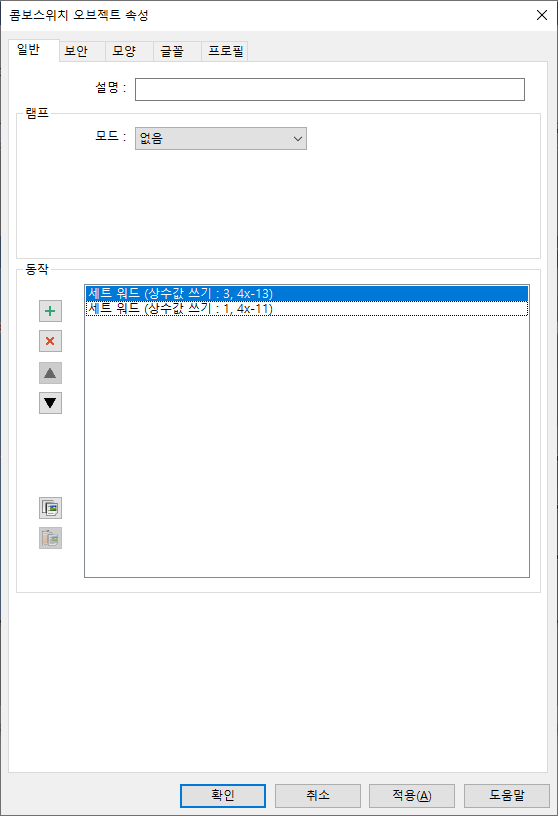
이것을 매크로로 정의하려면 아래 절차를 따른다.
오브젝트중에서 세트비트(SetBit) 오브젝트를 클릭 한 후 속성을 편집한다.


세트비트의 설정화면에서 매크로>"매크로 실행"에 체크되어 있으며 매크로 id:001을 실행하도록 설정되어 있다.
아래는 매크로의 내용이다.
macro_command main()
short num1 = 3
short num2 = 1
SetData(num1,"MODBUS RTU",4x,13,1)
SetData(num2,"MODBUS RTU",4x,11,1)
end macro_command
매크로 해설
- <short>
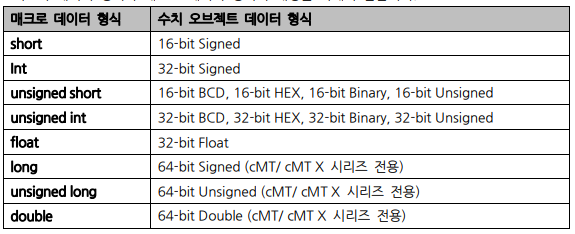
- <4x>
이것을 이해하려면 Modbus를 조금 알아야 한다.
2022.11.17 - [PLC] - 모드버스(ModBus) 프로토콜(Protocol)
윗 글을 읽으면, 아래 EB Pro의 ModBus 주소 형식을 이해할 수 있을 것이다.

- <SetData()>
[Description]
Write data to a device and stop script execution if no response from this device.
[Usage]
SetData(desti, PLC name, device type, address, data count)
[Example]
char byData[10]
short wData[6]
FILL(byData[0], 0, 10) // set buffers to a specified value
FILL(wData[0], 0, 6)
SetData(byData[0], "Local HMI", LW, 0, 10) // send 10 bytes = 5 words
SetData(wData[0], "Local HMI", LW, 0, 6) // send 6 words
SetData(wData[0], "Local HMI", "Pressure", 6 // use user-defined tag - "Pressure" to indicate device type and
address.
그리고 아래는 자주 사용하는 매크로 명령어를 적어 놓았다.
- GetData() // address에 있는 값을 desti에 집어 넣는다.
[Description]
Read data from a device.
[Usage]
GetData(desti, PLC name, device type, address, data count)
[Example]
char byData[10]
short wData[6]
GetData(byData[0], "Local HMI", LW, 0, 10) // read 10 bytes = 5 words
GetData(wData[0], "Local HMI", LW, 0, 6) // read 6 words
GetData(wData[0], "Local HMI", "Pressure", 6) // use user-defined tag - "Pressure" to indicate device type and address.
- SYNC_TRIG_MACRO() // 매크로를 실행한다.
[Description]
This function will trigger the designated MACRO and wait for the end of the execution of this designated MACRO.
[Usage]
SYNC_TRIG_MACRO(macro_id) // macro_id is a constant or variable
SYNC_TRIG_MACRO("macro_name") // macro_name is a string
SYNC_TRIG_MACRO(5) // execute MACRO 5
SYNC_TRIG_MACRO("check_status") // if the name of macro 5 is "check_status", MACRO 5 will be triggered.
'PLC' 카테고리의 다른 글
| PLC란? (0) | 2022.11.28 |
|---|---|
| 모드버스(ModBus) 프로토콜(Protocol) (0) | 2022.11.17 |
| EasyBuilder Pro의 전역 화면전환 기능 (0) | 2022.11.15 |
| PLC의 COM(공통단자)의 의미 (3) | 2022.11.14 |
| WEINTEK HMI 화면 공유하기 (0) | 2022.09.30 |


